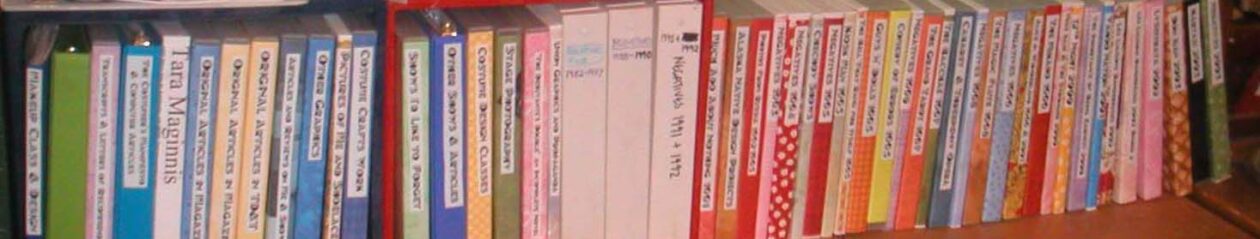[This page is part of a mirror of my Canvas learning system pages I created for my Drama 112 Intro Stage Makeup class at DVC. If you want to use this content for another Canvas class shell you can find it in Canvas Commons by searching for “Tara Maginnis” and you can download all or part of this directly into your shell with all the extra cool formatting of colored divider lines, right side embedded Giphy animations, etc. already put in, if you are working with a different system, it is ok to copy and paste from here, and then customize the pages as you need for your classes].
Though we have regularly scheduled class times on Mondays and Wednesdays in our face-to-face class, you will still also be posting your assignment photos for credit online, so you will be able to retain a record of them when you graduate. You are also permitted to turn in assignments online that you are unable to do in class due to illness, scheduling issues, or other reasons and still get credit, even if an assignment is late. Because of this feature, please review our typical online means of communication and expected response times below.
Instructor Communication
Email: I will use Canvas inbox to email you periodically through the semester. Additionally, you can use the Canvas inbox to email me with questions. Expect a response in 24 hrs on weekdays and 48 hours on weekends.. (New to Canvas? Learn how to use Canvas Inbox .)
Phone: Feel free to phone or text me if you have a problem that you need help on faster from 11am-11pm on my cell phone XXX-XXX-XXXX (please note I don’t pick up while driving, but will typically reply after).
Discussion Boards: Expect feedback from me about the discussion board within 48 hours of your weekly posting due dates.
Grading: I do online grading on Thursdays (Except during Tech Weeks) , so you should expect to get feedback within 24 hours of the assignment due dates. (New to Canvas? Learn how to check assignment comments.)
ConferZoom: If you need some help doing stuff online, text me and we can set up a zoom with screen sharing which allows us to both see each other and even see each other’s screens as needed.
Student-to-student Communication
In Person: Do not be a dick.
Discussion Board: You may optionally post to our class Discussion Board to share your projects with your fellow students and comment to one another.